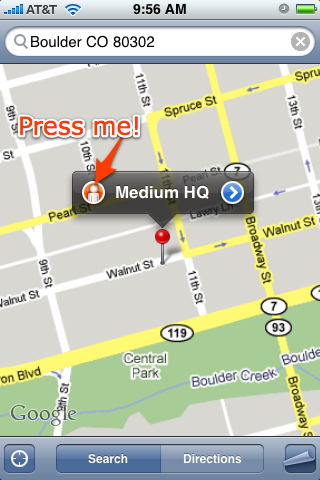Just updated my iPhones firmware to version 2.2 and I was eager to try out street view, the google maps functionality that lets you view a photograph take from the ground by one of its fancy roaming hi tech vans. After some playing around I discovered that you have to “Drop a pin” first onto the map. After dropping a pin you’ll see a head and shoulder icon to the left of the pin text. Simply press this little icon and you’re in street view. Move forward by taping the big graphic arrow on the ground in the middle of the screen. You can zoom in using the usual pinch trick.
Just updated my iPhones firmware to version 2.2 and I was eager to try out street view, the google maps functionality that lets you view a photograph take from the ground by one of its fancy roaming hi tech vans. After some playing around I discovered that you have to “Drop a pin” first onto the map. After dropping a pin you’ll see a head and shoulder icon to the left of the pin text. Simply press this little icon and you’re in street view. Move forward by taping the big graphic arrow on the ground in the middle of the screen. You can zoom in using the usual pinch trick.